The Lookup values are found under Tools > Manage Reference and Template Tables.
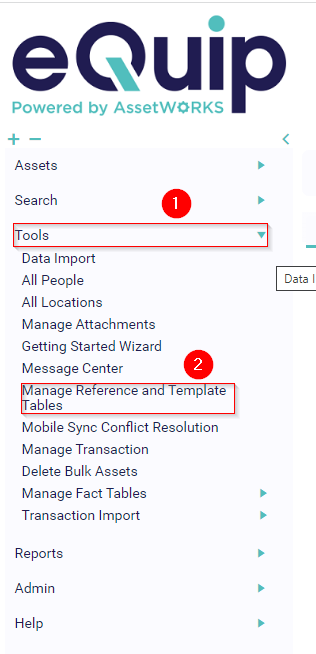
From the Drop Down Please Select the Appropriate Table
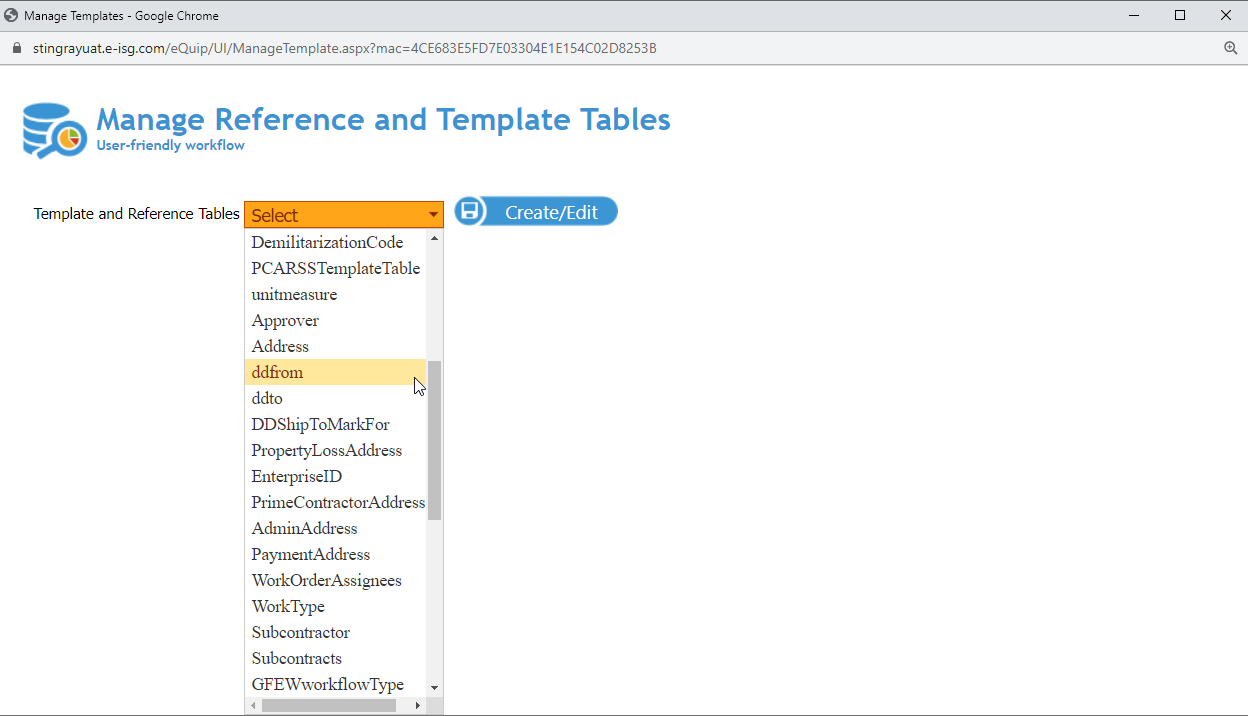
For this case we are choosing ddfrom
Click the Data Tab
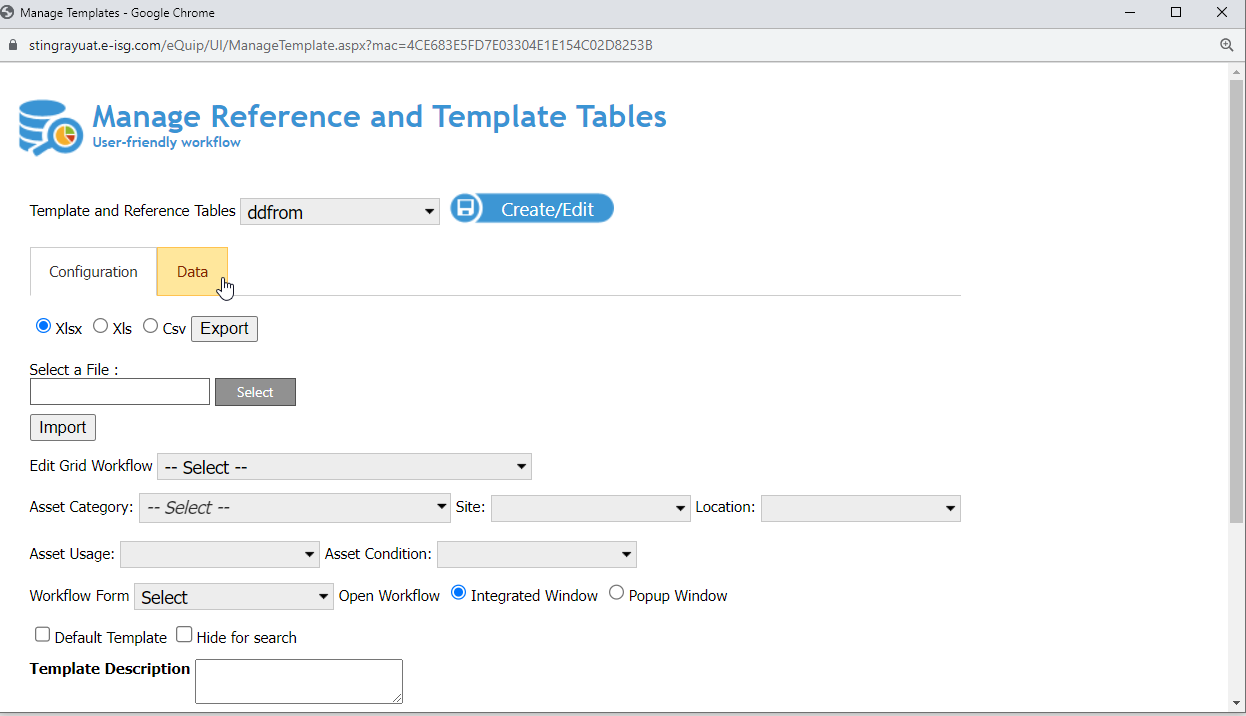
To Add a New Record
- Click the Add New Record Button.
- Enter the data.
- Click Save Changes when finished.
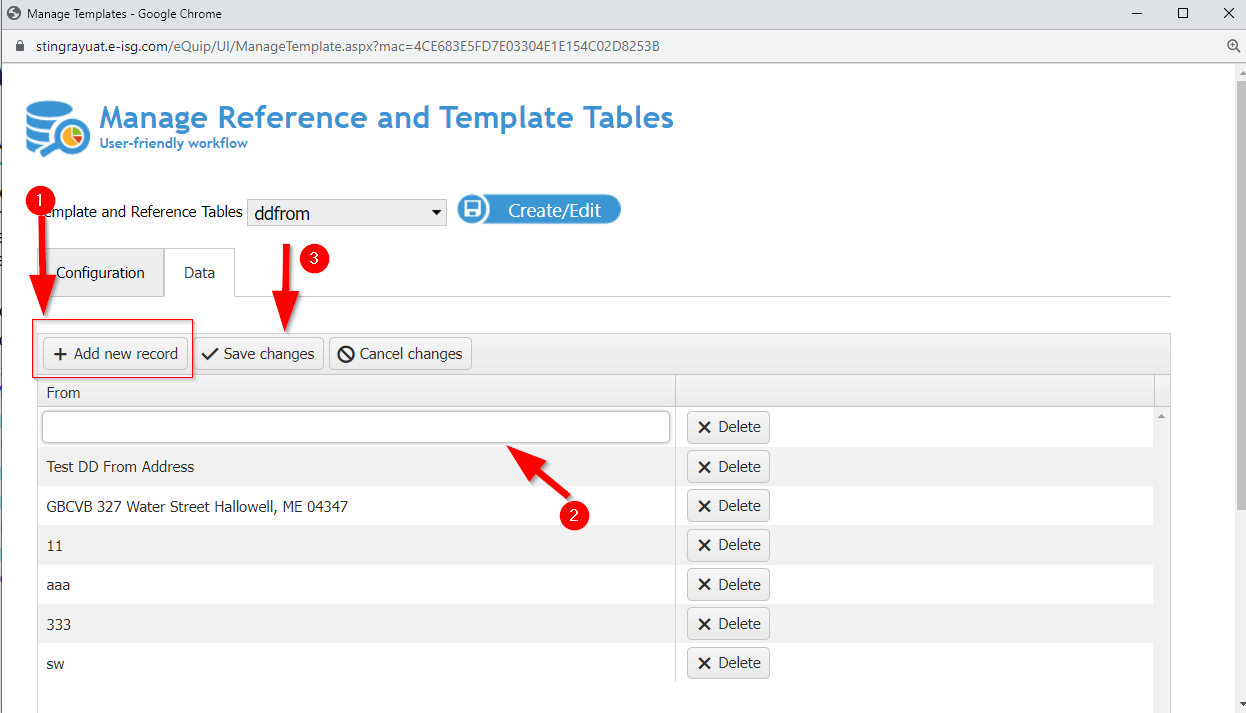
To Delete a Record
- Click the Delete Box
- Click Save Changes when finished.
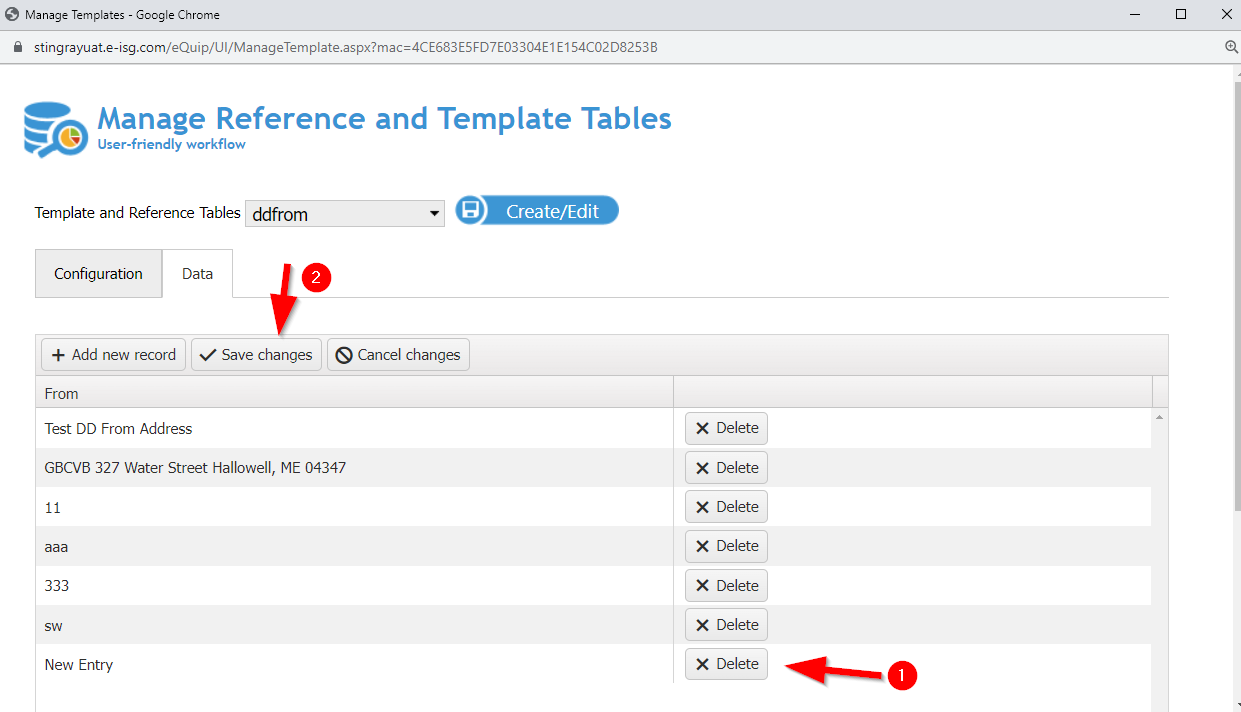
Prime Contractor
Tools > Manage Reference and Template Tables > PrimeContractorAddress
Administered By
Tools > Manage Reference and Template Tables > PrimeContractorAddress
Shipped From
Tools > Manage Reference and Template Tables > ddfrom
Payment By
Tools > Manage Reference and Template Tables > Payment Address
Shipped To
Tools > Manage Reference and Template Tables > ddto
Marked For
Tools > Manage Reference and Template Tables > DDShiptoMarkFor
