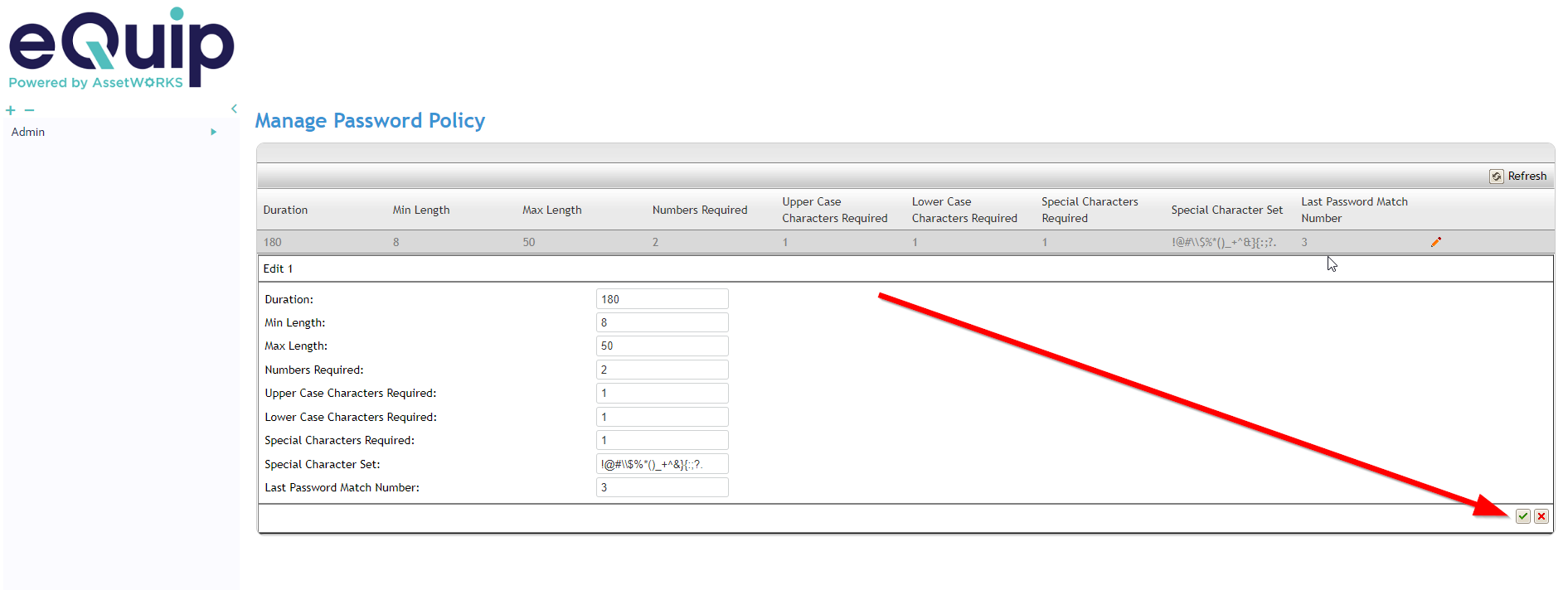How to set password policies in eQuip.
Setting Password Policy in eQuip
navigate to admin > manage password policy
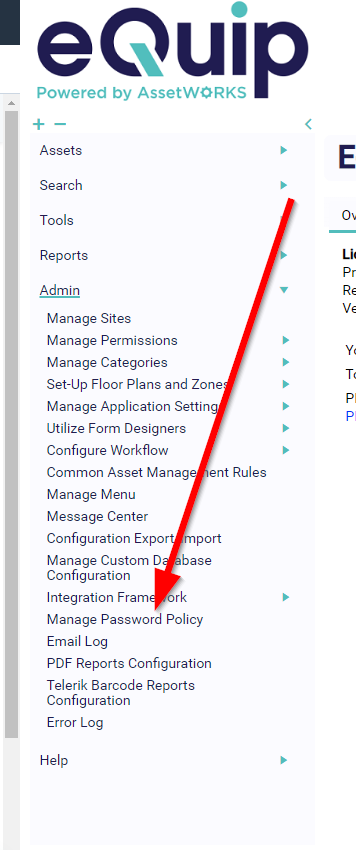
Click the pencil to the right to change the password policy
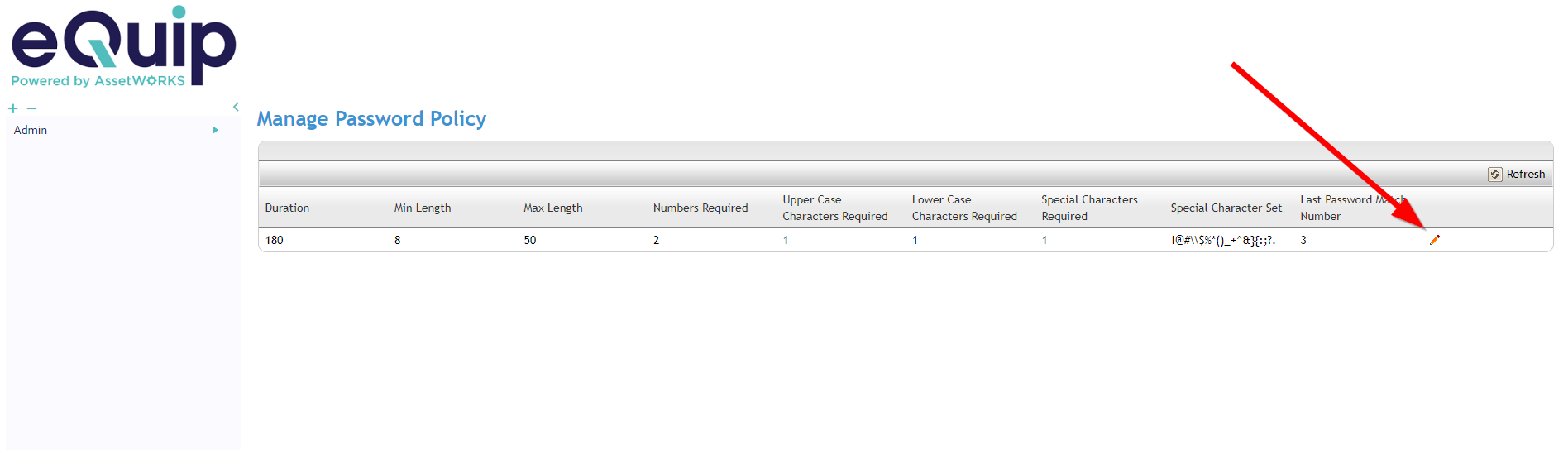
Make the desired changes and click the green check box when finished
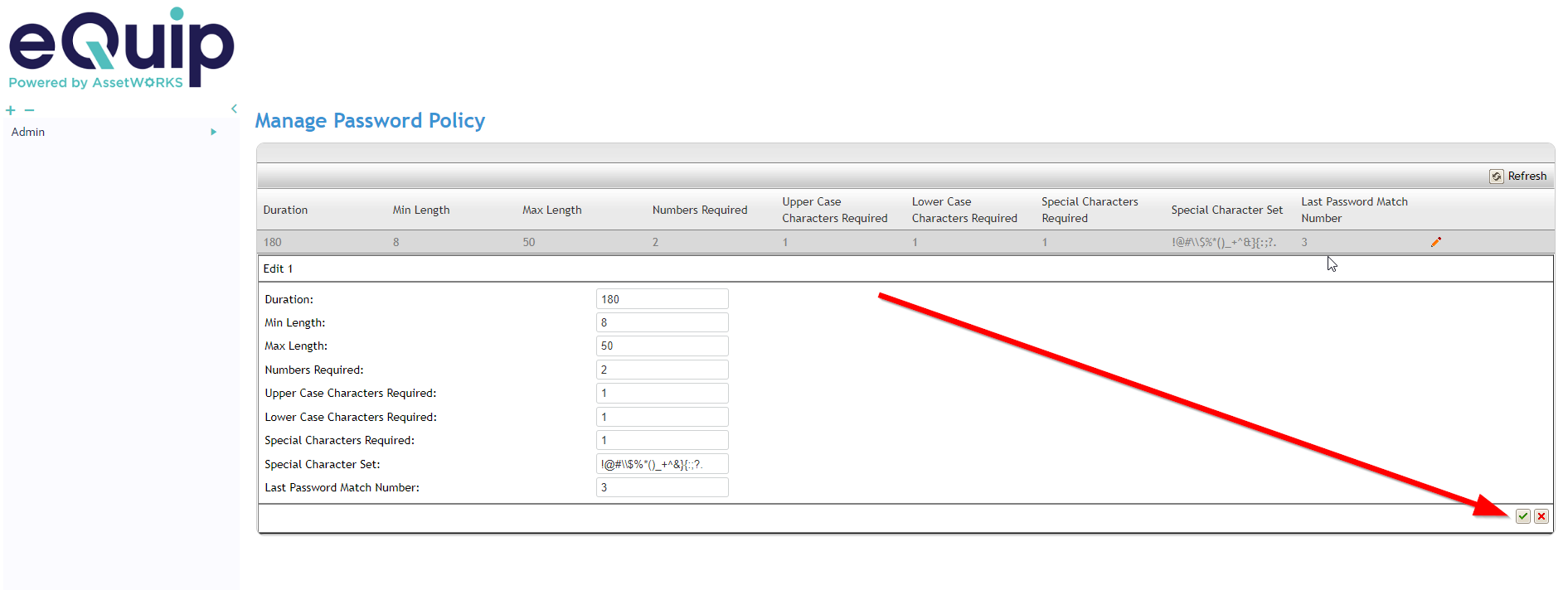
Setting Password Policy in eQuip
navigate to admin > manage password policy
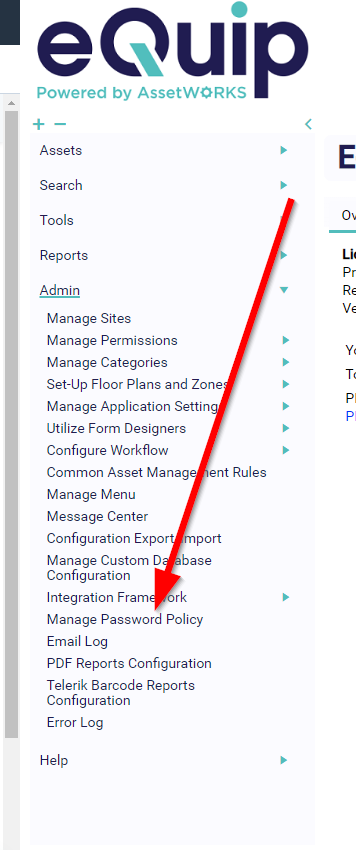
Click the pencil to the right to change the password policy
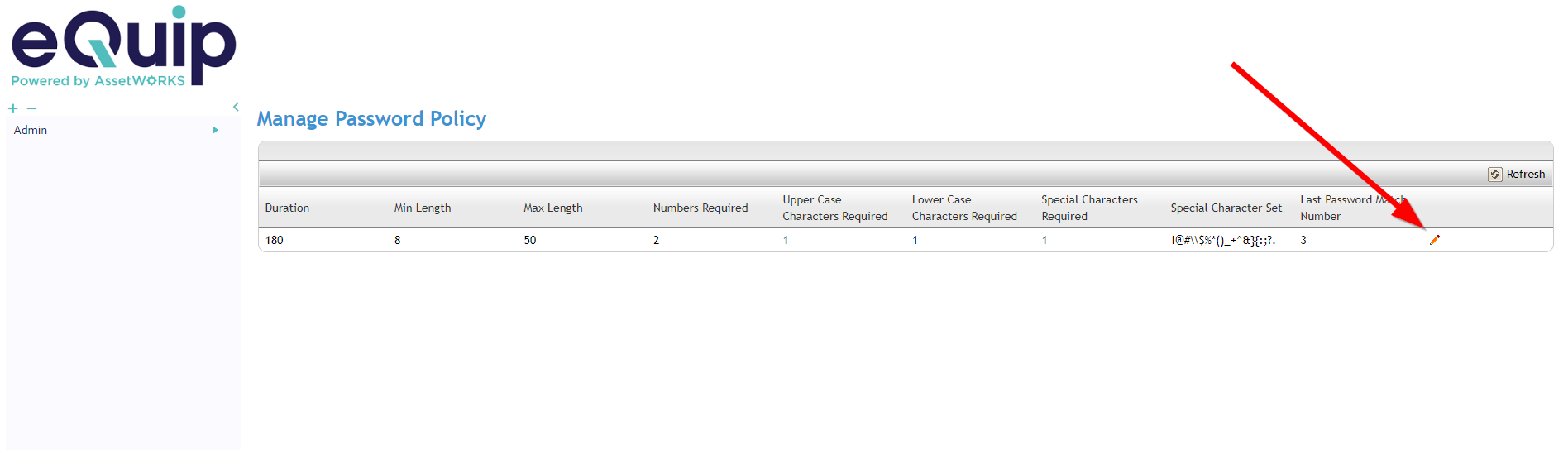
Make the desired changes and click the green check box when finished